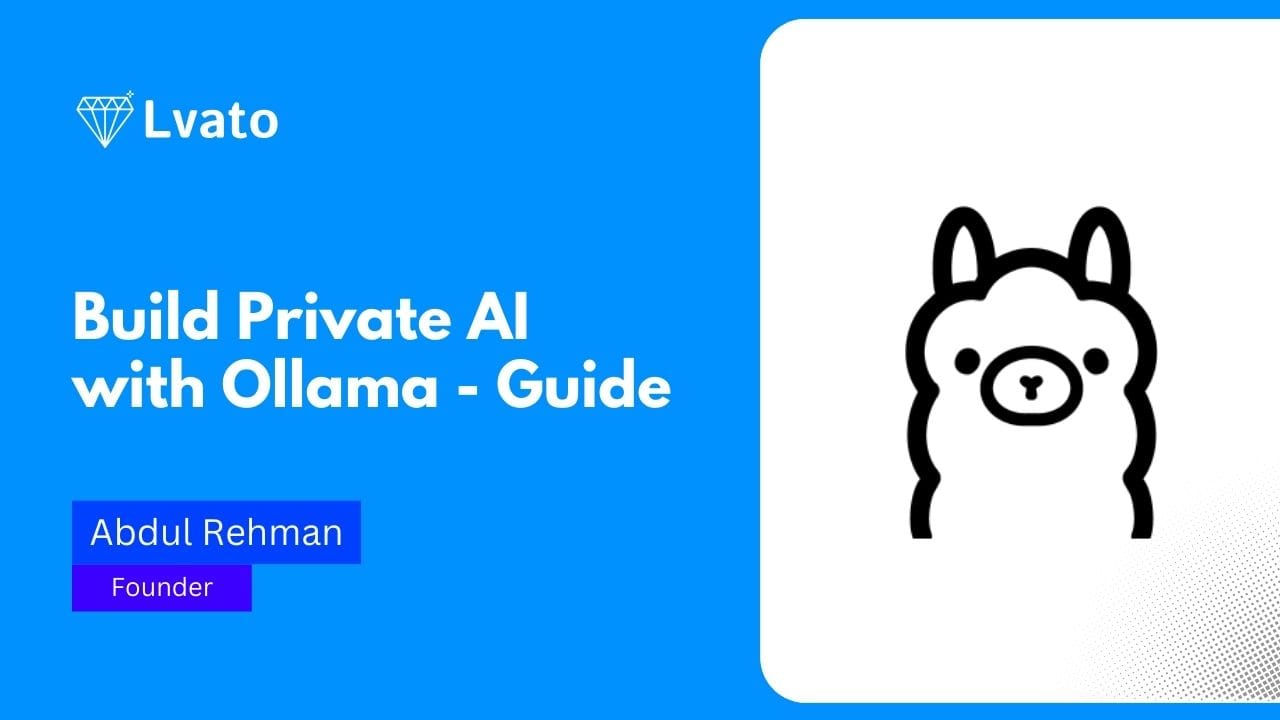Have you ever wanted to create your own private AI, like ChatGPT, to ensure and keep your chat with AI private and secure? With new advancements in AI technology, it is now possible to create and run AI models locally on your machine/desktop. In this article, we will teach you how to configure Ollama to create our own AI chatbot like ChatGpt or Gemini. Ollama is a AI model manager that allow us to run AI models locally using our own pc.
Ollama Setup
First things first, let’s set up Ollama on your machine. Follow these steps:
- Download Ollama: Visit the Ollama website and download the setup file suitable for your platform. For Windows its support windows 10 or later
- Installation: Once downloaded, double click on the exe file and run the setup file and follow the installation instructions. This process is easy and should only take a few minutes.
- Running Ollama: After installation, Ollama will be accessible from your taskbar or start menu. Click on taskbar hidden icons to see the Ollama is running if not search from start menu and run the application. It will automatically start with your PC.
How to Use Ollama
Now that Ollama is set up, let’s explore how to use it:
Choosing a Model: Visit the Ollama website to choose the AI model you’d like to run. There are various models available, such as Llama 2, Llama Code, and more. Select the ai pretrained model that best suits your use case.
Running the Model: Open PowerShell on your Windows system and type the command
ollama run llama2Replace llama2 with your chosen model (e.g., llama2, codellama). This command will install the selected model on your PC.
Interacting with the AI: Once the model is installed, you can start interacting with it. Ask questions or request tasks, and the AI will provide responses accordingly. For example, you can ask factual questions or even request code snippets.
Data Privacy
Ollama does not retain any conversation data once you exit the session. Your interactions with the AI remain private and secure. Close the PowerShell window or exit Ollama to end the session. This ensures that no data is retained beyond your current interaction.
Conclusion
Building your private AI with Ollama opens up endless possibilities to use for your personal and professional use. Whether you need assistance with tasks, code generation, or simply engaging in chats, Ollama provides a versatile solution.