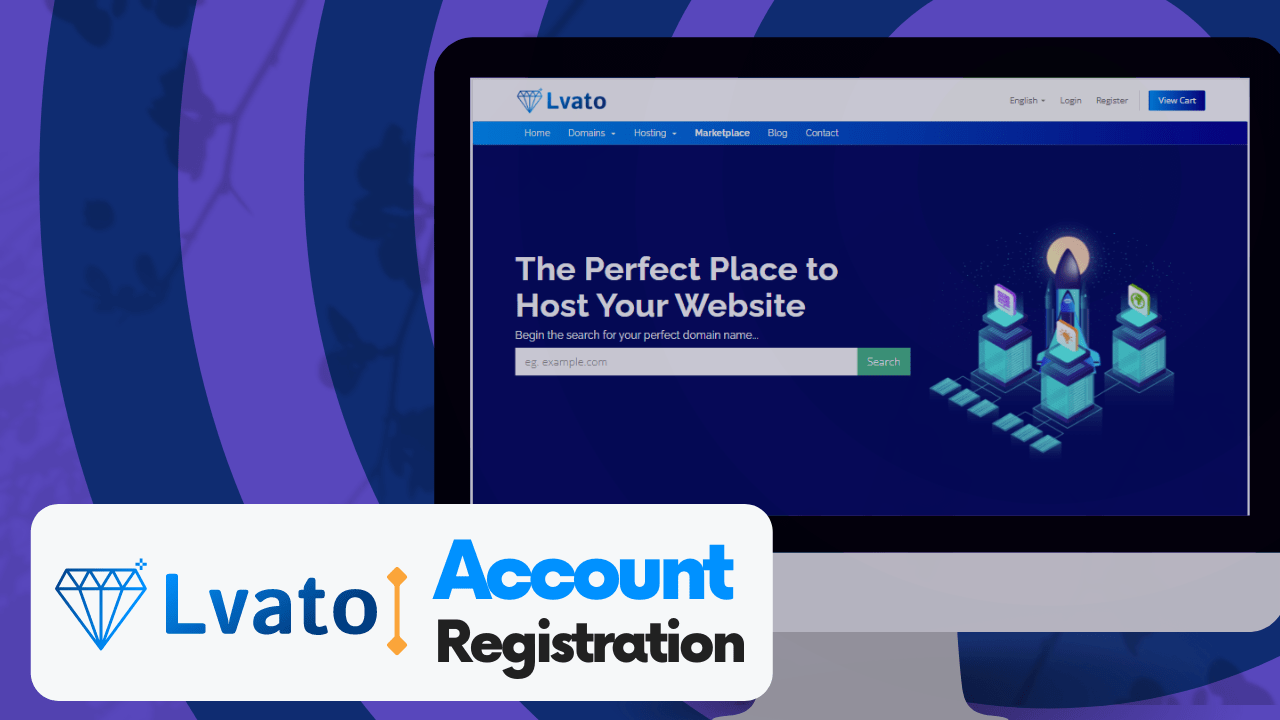Today we will learn how to create an account this is very simple follow the below steps and create an account at Lvato hosting platform.
Step 1: Go To my.lvato.com And Click On Register
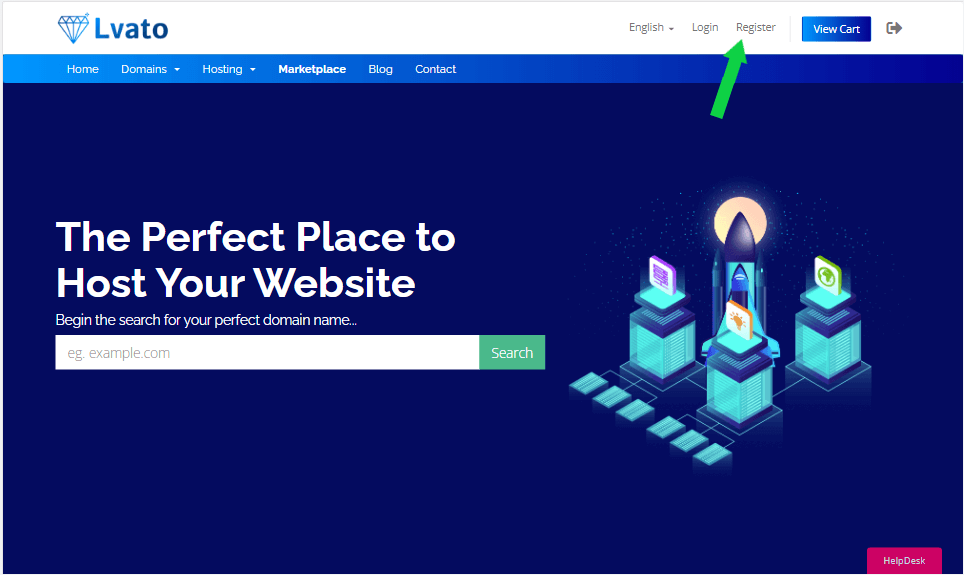
Step 2: Fill out the Register Form given there
Step 3: Click On Register Button
After registration you will receive a verification mail, click on the verification link and verify your lvato hosting account, if you are still facing an issue you can contact with lvato hosting support team thank you!