Uploading files by lvato hosting control panel to your website is very easy and efficient way. To upload files to server you need to login to your control panel you will see the Dashboard Now from dashboard find the option similar to file manager and open it.
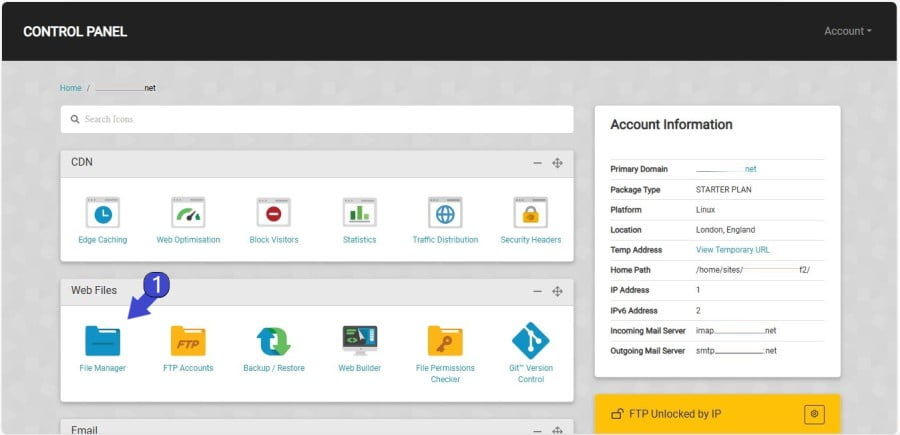
It will open file manager page where it will show the folders you need to open public_html folder which is connected to your primary domain if you have another domain you need to navigate to folder associated with that domain.
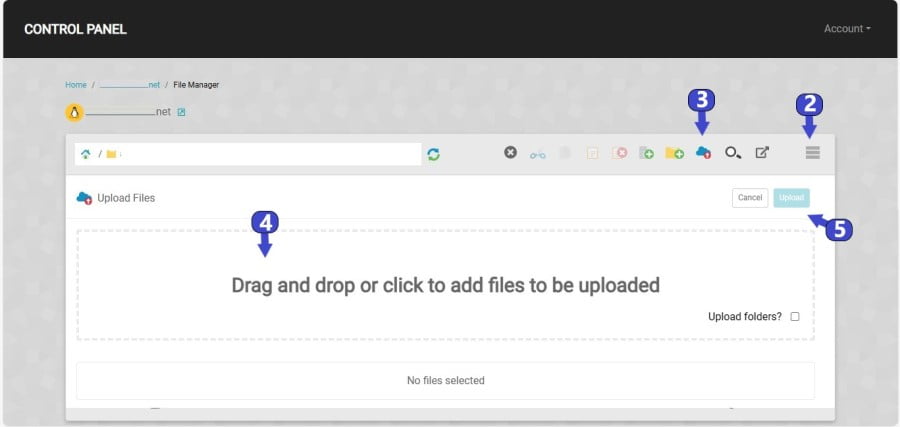
Click to the menu from the File manager and click to upload button. Drag and drop your file which you want to upload to server and then you will click to upload. Done it will start the uploading of file.
Note* Do not leave page while uploading the file it will ruin the file uploading progress .

